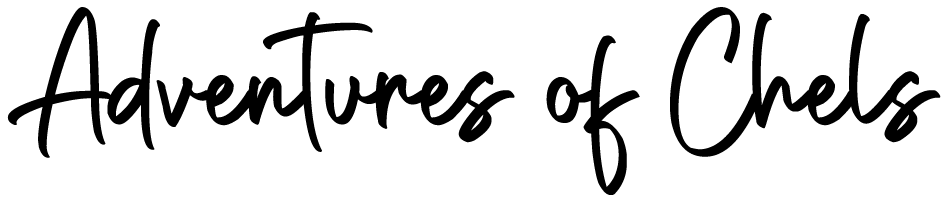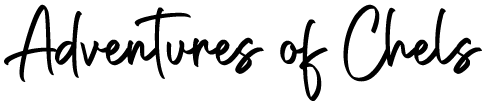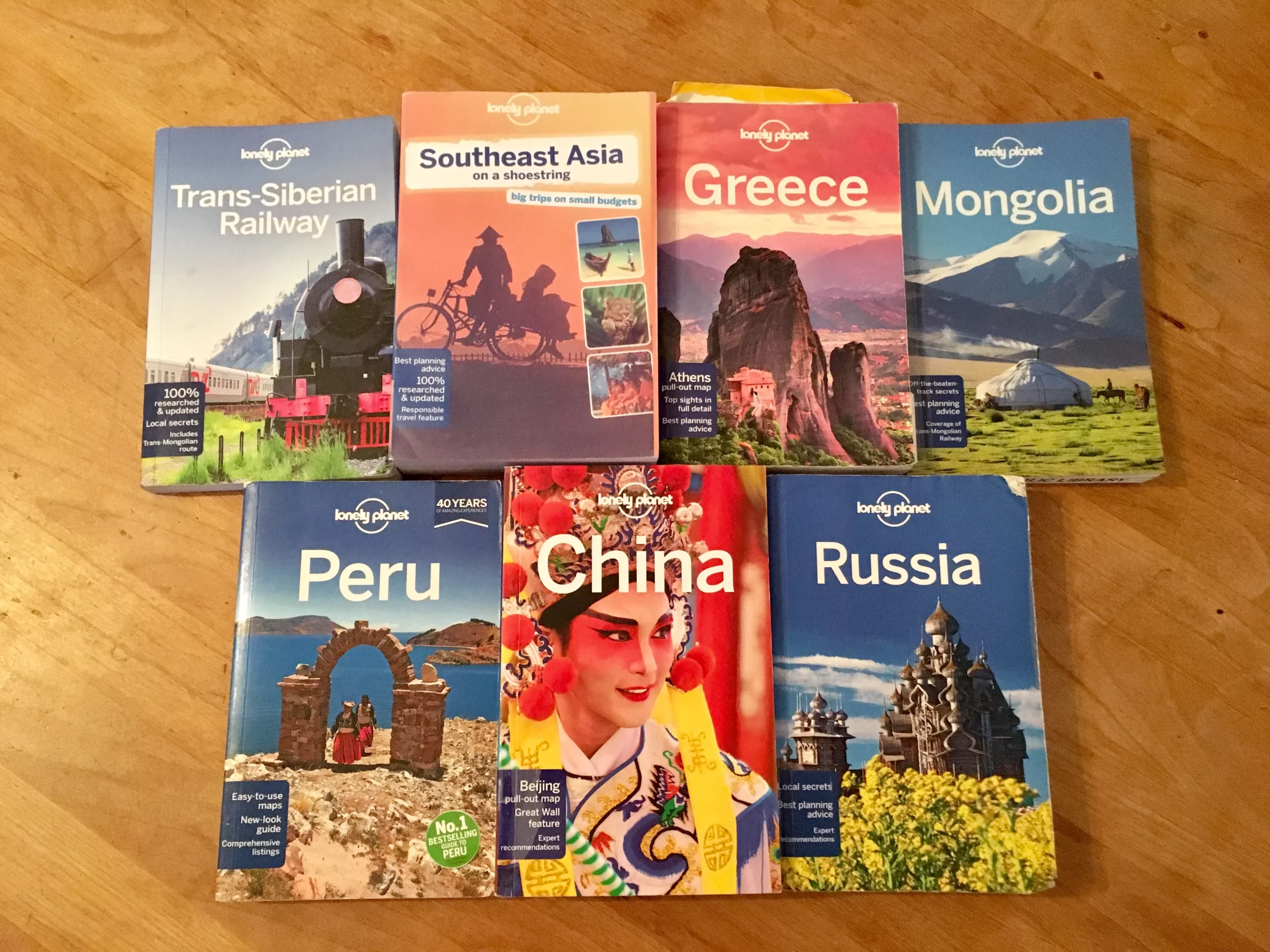Trip Planning Resources: Books, Websites, and Apps I Personally Use
Proper trip planning resources are crucial when opting for the “do it yourself” method as opposed to the “guided tour” option. Especially with how intimidating it can be to do on your own! (It definitely was for me when I first started planning my trips). And even then, after you’ve gotten your trip all planned out you still have to consider how you’re going to make your plan actually happen once you get there (often times without constant internet access or the ability to make phone calls like you would have [for some] on your smart phone in your home country).
It took a few years, a few trips, and A LOT of trial and error before I found which resources work best for me before and during my trips. I’ve listed and explained them all here in case they can be of help to you too.

Lonely Planet Guide Books
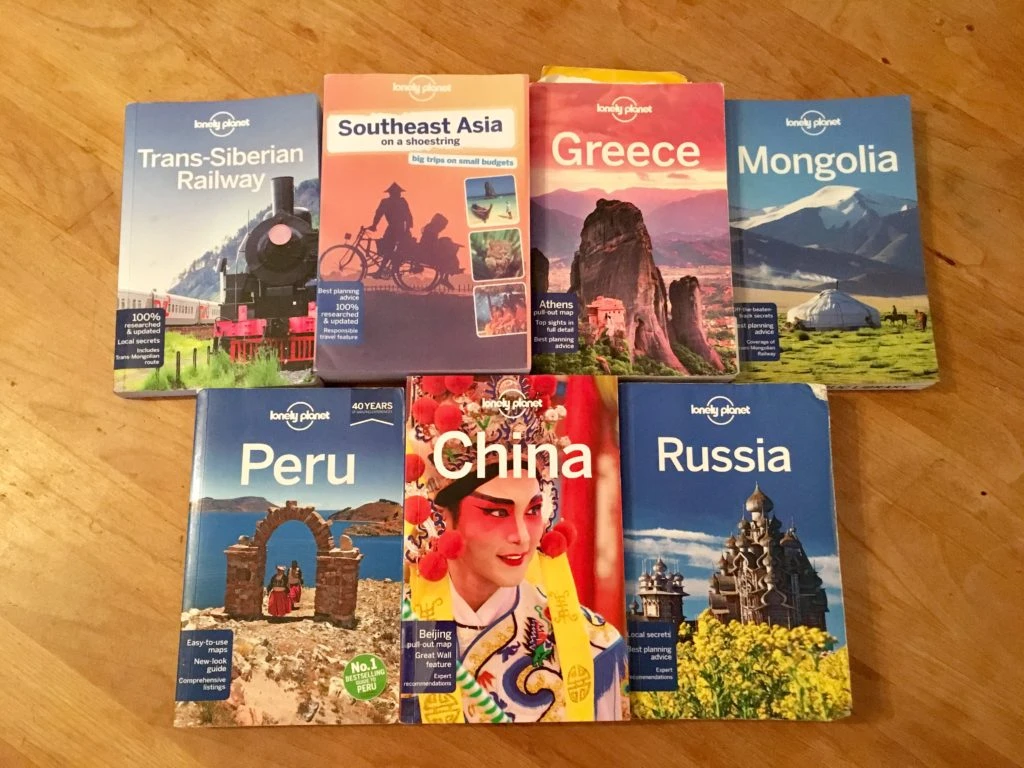
Any trip I’ve planned over the last four years or so I’ve always started first with a Lonely Planet guide for that country or region. *** These guides are the most important of all my trip planning resources! *** You can find these in the travel section at any book store, order them online, OR (what I do) you can check them out from the library. I would definitely recommend trying to find the most recent edition of the guidebook you’re looking for so you have the most current information on that country or region.
Lonely Planet guides are PACKED with valuable information for travelers; top recommendations on places to see, suggested itineraries, how to get around (on both local and long distance transit), recommendations on where to stay, where to eat, etc.
These guide books can look a little intimidating to tackle at first (I think if you saw one right now or have seen one in the past you’d understand!) so I always suggest checking out the top 10-25 or so recommendations (with pictures!) in the first few pages of the books. That always seems to spark enough excitement that the rest of the book doesn’t seem so intimidating anymore. (And you’ll be flipping through the rest of the pages in no time!) Just try it. TRY.
Hostelworld

This app/website is my go-to for booking places to stay when I’m traveling alone. (Or with friends who also don’t mind a cheap bed in a shared, dormitory style room.) When I search for hostels I usually sort the results by price but you can also sort by rating. Each place listed (usually) has multiple pictures and reviews to check out, and I’ve found that when I arrive in person to a hostel I’ve booked what I see and experience while I’m there is usually accurate to what I saw and read on the Hostelworld app.
Booking.com
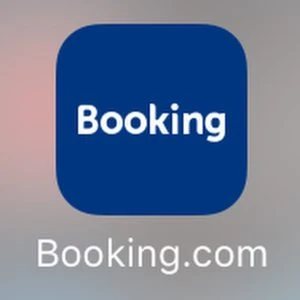
This is my go-to app/website when I’m traveling with my parents and booking a private hotel room. You can seriously find some GREAT deals on here! Just enter in the city and dates you’re looking for and a list of options will pop up. You can sort the results by price, rating (my Mom’s favorite), location, etc.
Sometimes you’ll find discounted rooms at well known hotel chains but my parents’ and my favorite type of places to look for are the local hotels. (We’ve seriously found some of the coolest little gems for some unbelievable prices!)
As with Hostelworld I’ve found that when I arrive in person to a hotel I’ve booked through this site what I see and experience while I’m there is usually accurate to what I saw and read on the app. So don’t worry if you’ve found a place at a price that seems too good to be true. If the pictures look good and the reviews sound good, it probably really IS good and true.
Google Maps

Of all the app based trip planning resources I use while I’m traveling this is probably THE most important one. I imagine that most of those reading this are already familiar with Google Maps (or have at least heard of it) but if not download it now!
I always keep my (i)phone in airplane mode while I’m abroad so I don’t accidentally rack up international charges; but because I leave the wifi capability on while it’s in airplane mode, I can still use all the apps on my phone when I find wifi hotspots. (At [most] airports, some train/bus stations, restaurants, hostels/hotels, etc). Which means when I find wifi I can refresh the Google Maps app, let it find my location, and then use the map/GPS while I’m OFFLINE. Yes. OFFLINE. But just to clarify you can’t use the app in its entirety when you’re offline. Basically the “little blue dot” will move on the map as you move. What I do is use wifi to find the directions to where I’m going, and then use the map offline to get myself there.
For Example:
When I arrive at my destination airport I connect to wifi and enter in the address of my hostel/hotel. Google Maps will map out the best route for me to take to get there by driving, public transportation, or walking. I select the best option (in this airport example it would likely be public transportation) and when I click on that option it tells me the exact buses/trains I need to take and shows a map of the journey from point A to point B. From there I follow the directions it gave me and make sure my “little blue dot” is moving on the right path. Pretty cool, right?
It would seriously be SO much harder for me to go the “do it yourself” route without this app! If you’ve never used Google Maps offline before and you’d like to on your next trip I’d recommend practicing at home a few times JUST to be sure you’re familiar with how the app works when you’re offline.
Currency

Even when I’m in a country where someone tells me the exchange rate can be figured out with simple math what I actually “hear” them say is, “Divide by 3, add 17, now multiply the square root of that number by the number of colors on this country’s flag. Super easy Chels, you can do it in your head.” Um… if you’re like me and you’re absolutely NOT mathematically inclined, this app is for you too! Just select the country or countries you’d like to see the exchange rates for and BAM. It does the math for you. (And thank goodness for that!)
Splitwise
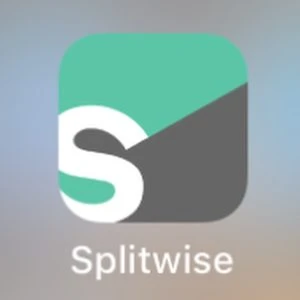
This app is AMAZING when you’re traveling in a group of people and you need to keep track of shared group expenses to divide them up equally.
Everyone in the travel group downloads the app, joins the group that’s been created for the trip, and then logs the purchases they make for the group into the app throughout the trip. Any time the app is updated with new expenses it will adjust the total amounts that each person owes one another. So if Johnny paid $10 for a group taxi ride, Joe paid $40 for the group hotel room, and Sam paid $30 for the group’s train tickets, Splitwise would do the math and determine how much each person owes or receives from each other so that by the end of it everyone has paid $26.66 which is the total cost of the group expenses divided equally among the number of members in the group. Make sense?
Venmo
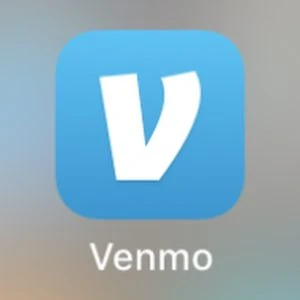
Another great app when it comes to handling expenses. It allows you to easily send and receive money to and from others. Works great for splitting bills or paying off “debts” in Splitwise.
Skyscanner

This is my go-to website when I need to book a flight. I know there are other sites with low prices (Expedia, Orbitz, Kayak, etc) but this is the one I like most.
Omino

This app is great for finding all the options to get from one destination to another in Europe. (Not on local city transit, longer distances). Need to get from Paris to Amsterdam? London to Manchester? Rome to Munich? This app will show you all the ways you can get there by flight, train, and bus. You can even book your tickets through this app which is always a plus.
TripAdvisor

I don’t use this one as often as I use others but I keep it on my phone because it does come in handy sometimes. When I do use this app it’s mostly to search for “Things to Do” in the city I’m in or am going to. The results are listed in order from the most to the least recommended and it gives a brief description as well as ticket prices and opening hours if applicable.
Guides
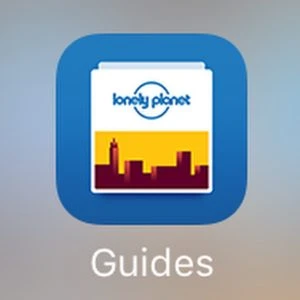
I haven’t had this app on my phone for long, but I’m glad I found it! It’s by Lonely Planet (so you already know I love it) and it’s full of guides for cities all over the world. Not a bad idea to check and see if the guide to a city you’ll be visiting is on here.

This one is great for texting friends with international phone numbers. If you add their number to your phone’s contacts and then log into WhatsApp you can text them through the app without racking up any international charges. Works great for keeping in touch with friends you make on your travels. (Though Facebook and Facebook messenger are great for that too.)
Nextplus
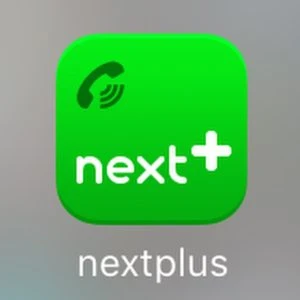
This is the app I use to call home while I’m traveling. My mom and I both have iPhones (which means we can FaceTime) but my dad doesn’t. So if my mom and her phone aren’t around my dad when I’m trying to catch them both to say hello, I can call my dad’s number through this app.
So those are my go-to resources for planning my travels and making them happen. I’m sure there are some other really great resources out there with similar (or different) purposes than these that I don’t even know about! But I can attest to the fact that these ones have gotten me through the majority of my travels thus far just fine. I’m hoping they might be able to help you on your travels as well. (And if you do know of any great trip planning resources I’m missing out on, please send them my way!)
Safe travels friends.
CE